Additionally, it would be amazing to be able to export both the PDF and CSV versions of the report. Thx !
MarioPro
Posts
-
Reporting based on the applied dashboard filter -
Active Alerts drill-down in the DashboardsHi,
it would be great to be able to click on the information in the dashboards and visualize the Alerts contextually.
Eg. In Threat Report / Risk Detections, the "Risk Type" could be clickable to provide just the Alert view of those actual 53 Detections.
For "Top 5 Accounts at Risk", when clicking one account it could visualize all the Risk Detections for that user, not the static user information (this could be made available in the view provided immediately after the one I'm suggesting).
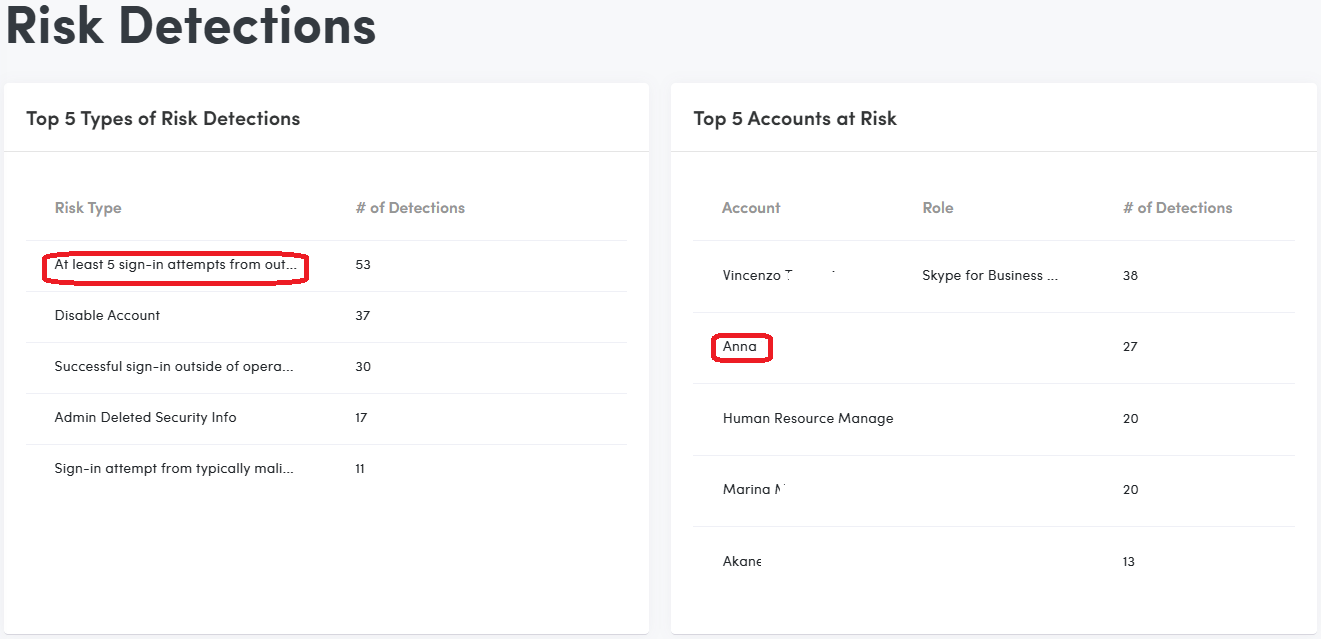
The Risk Detections could also be dynamically clickable, allowing to drill-down per "Risk Detection", "User", "Location" to present those visual individually focused. Also the date should contain the timestamp.
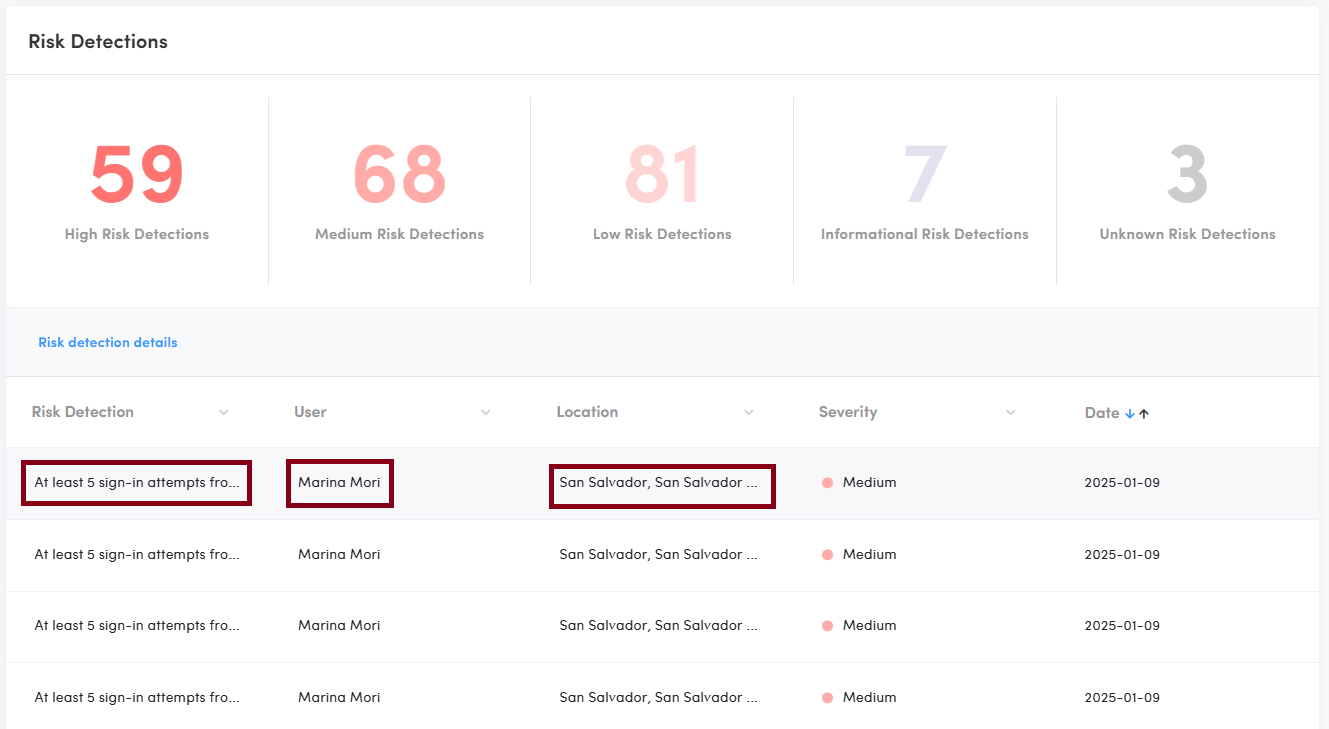
The same applies for the Summary Report.
It would be great to have access to dynamic content for each metric.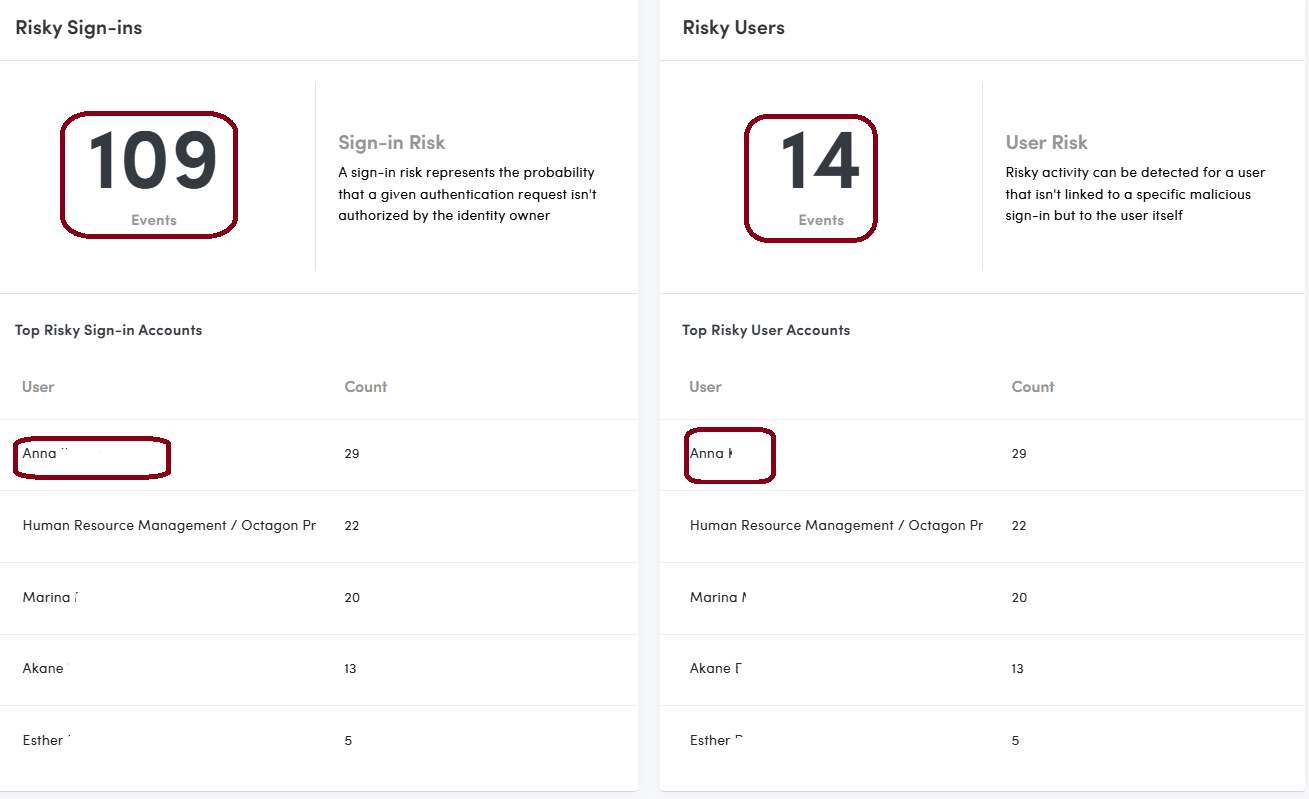
Ps. not sure why "Top Risky Sign-in Accounts" and "Top Risky User Accounts" present identical content ?
The Same for Risky Countries and Risky IPs, it would be great to be able to click on any to have a focused view just on those metrics
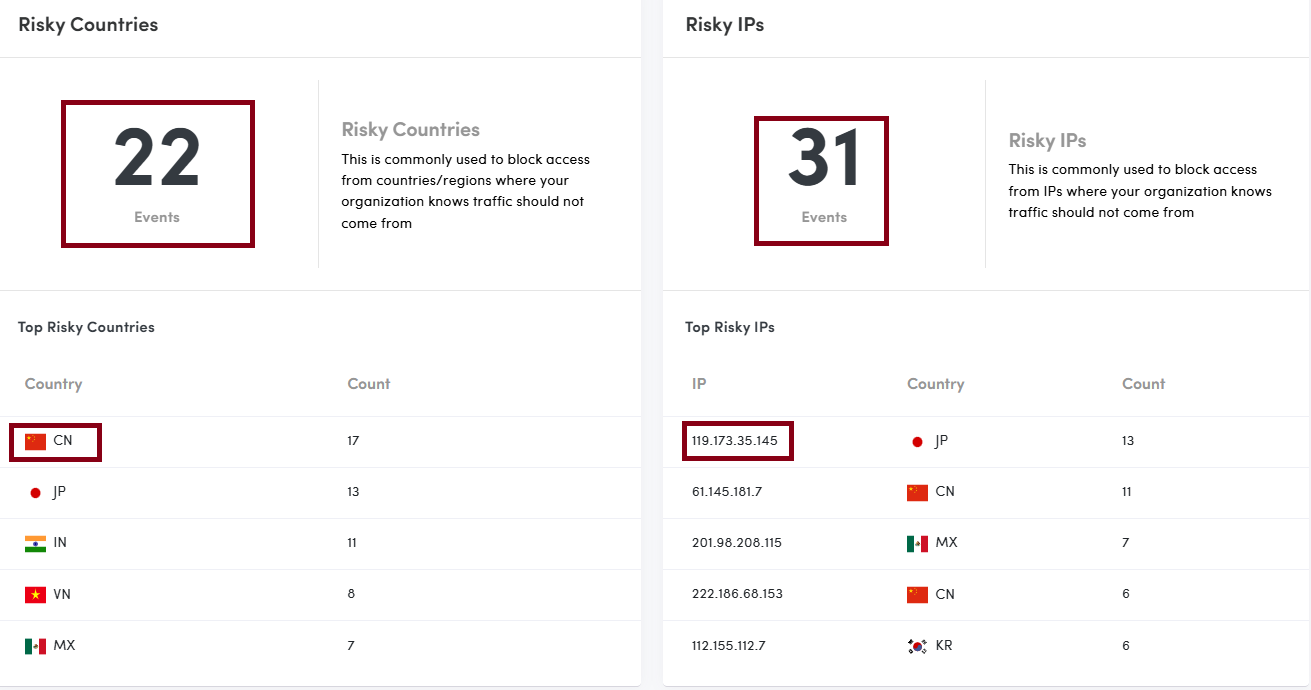
The same applies for "Monitored Events", that could be clickable
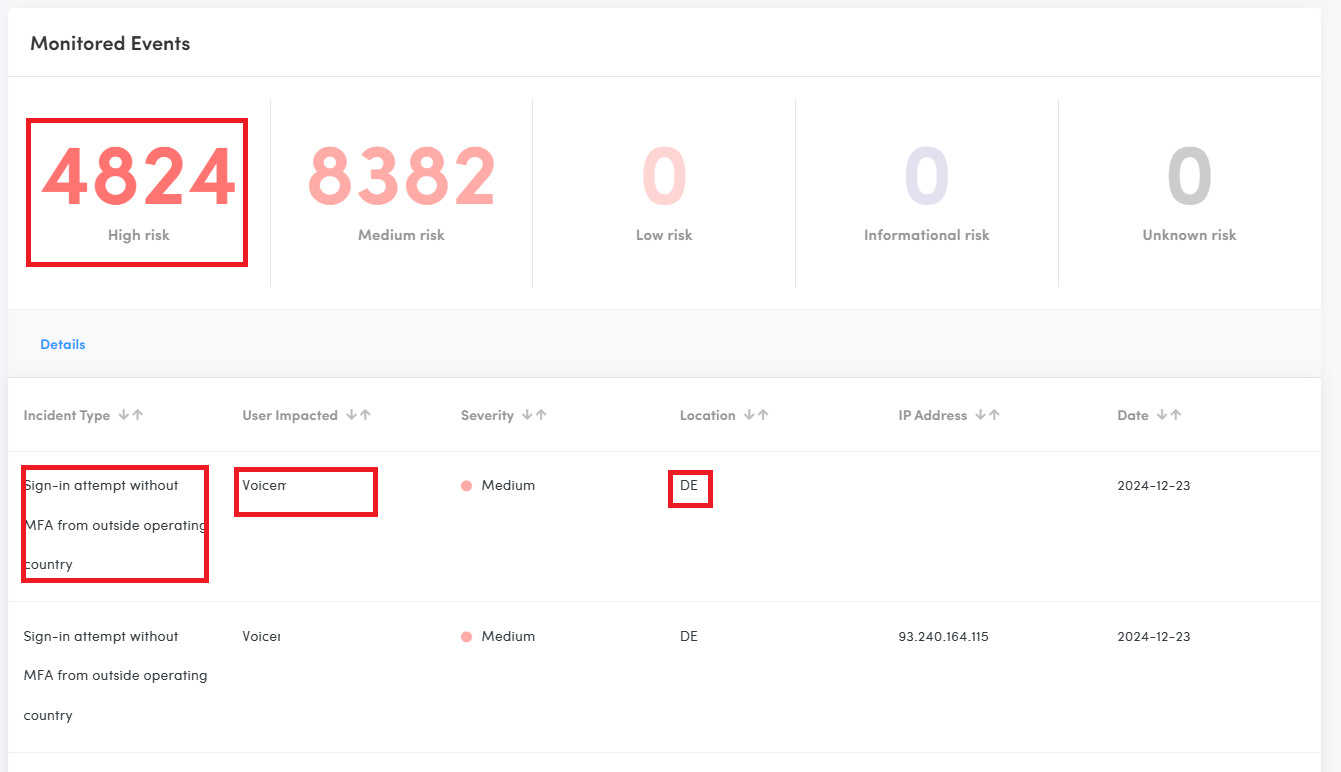
It's quite exhaustive, but I hope I made it sufficiently clear that the intent is to make the dashboards more actionable with Alert data that Augmentt already has available.
Thank you.
Cheers,
Mario. -
Reporting based on the applied dashboard filterHi Amanda,
I was suggesting to make reporting contextual to the filters that one can apply, eg. in the MFA Report dashboard and thus only report on the information being viewed in that moment in time.
In the example I gave, if I request a report (Export PDF) in the MFA Report dashboard, it will always provide the full list of users and the status of MFA.
It would be great if, when applying a filter, eg. Role="Global Admin" and then export only this subset of users, instead of the entire list of users.
Yes, then the report could be shared with customers to focus specifically on that topic under review. In our example case, identifying Global Admins and their MFA status.
However this filtered report could be very helpful when the Export function would capture any of the filters applied in the interactive dashboard (License Type, MFA Configuration, MFA Status, Authentication Type, etc.).
And it would be great if this contextual reporting would be available in all dashboards, where interactive filtering is already available, not only the MFA Report Dashboard.
I hope this clarifies, or we can schedule a quick call do demo it.
Thanks!Mario.
-
Reporting based on the applied dashboard filterHello,
it would be really useful that reports inherit the applied contextual filters in the current dashboard view. Eg. Selecting users with Role = "Global Admin" in the MFA report would only produce the report with those filtered users.
This would be very useful when applied to all Dashboards of Augmentt.
Thanks.
Ciao,
Mario. -
Intune Management - Configuration Policies & ReportingYes, agree. Being able to implement Intune policies would be extremely useful.
